The "Gallery Glow Up" Update

TLDR: Boards will now properly preview themselves when shared, and galleries have new options for layout order, image spacing, and ability to add in descriptions.
After a series of major new feature additions to boards (captions! re-arranging! image optimizations!), I took some time to work on some core gallery features the past few weeks to round out my work on mood for the summer. I'll be taking a small break over the next month or two two while I work on another project, so wanted to get in some cool stuff before then and give everyone time to enage with it!
Social Share Images
At long last — when you share boards from mood.site on platforms like X, Discord, Slack, etc., you'll see an actual image preview of your board! Here's an example from a board of mine:
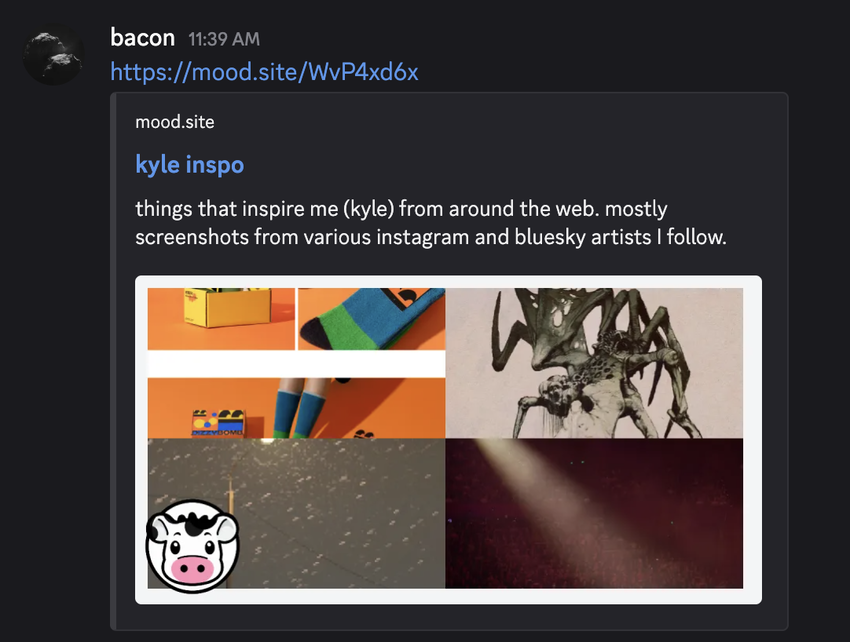
The preview image will show your board title and description (new! see below), as well as a selection of images from your board, based on the board layout order (new! see below).
I'll likely add in some ability in the future to explcitily specify which images are previewed in the share image, as well as the ability to use a custom logo if you set one, but for now I think this is pretty good and it makes sharing mood boards much nicer!
Additionally, private boards do not "leak" images, and will simply show a default Private image when shared. You can share your private boards without fear of people seeing images in them!
Gallery Order Options (Premium)
Galleries can now have different default ordering methods! You can set this in your settings panel. For settings other than Custom, images can not be re-arranged, as that would defeat the purpose of the order setting. However, by clicking on an order method then clicking Save to Custom Layout, you can make the current order become the default Custom layout, then re-arrange from there.
Said differently, if you want to order your images "Newest First" and then rearrange them, you would click Newest First, then Save to Custom Layout. Then you'll be able to re-arrange your images.
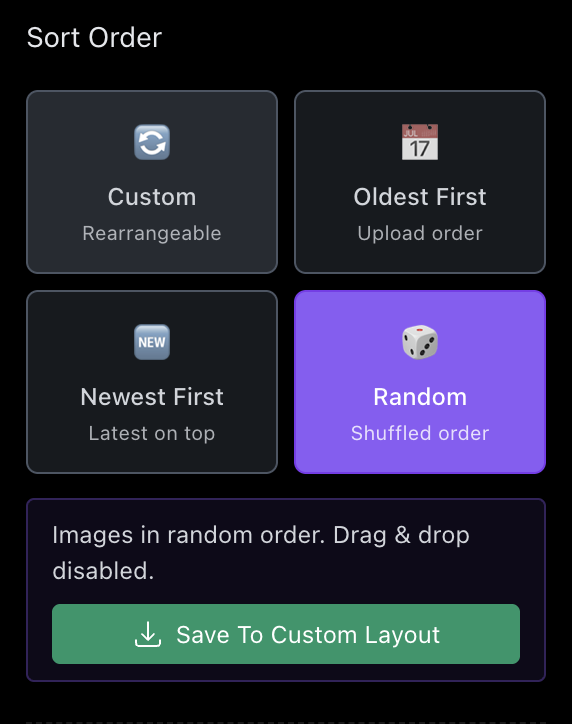
For a rundown of the options:
- Custom: This is the default ordering method. Images are added to the end of the board when added.
- Oldest First: This is similar to the default custom order, with new images added to the end of the board and images sorted in age, descending (oldest images appear first).
- Newest First: Images are order in ascending age (oldest images last), and new images are added to the top of a board.
- Random: Images are randomly arranged every time the page is loaded. I personally really like this sorting method as I use it for my own inspiration board and it ensures the order I see things isn't always the same. It makes every visit to the page feel "fresh".
Board Descriptions (Premium)
You can now add a description to your board and choose to display it on your board. Descriptions have the the same options as titles, so you can give them backgrounds, change text color, position, etc.:
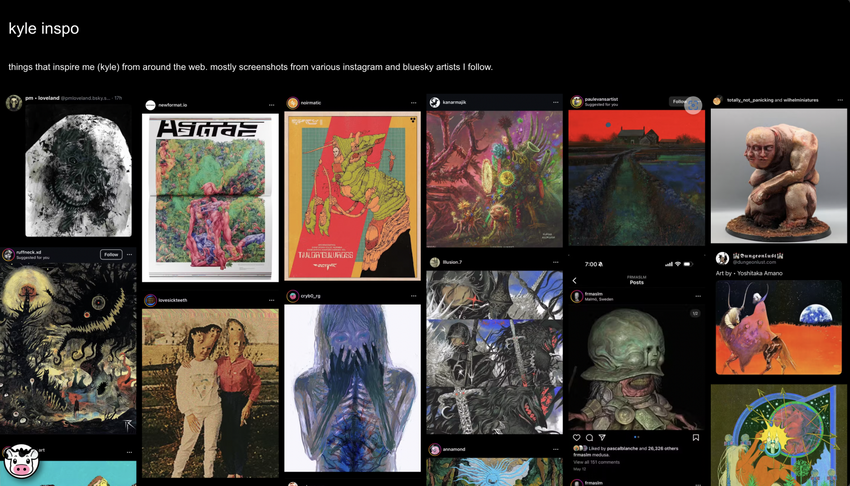
More Gallery Layout Options (Premium)
I've added a few more gallery layout customization options to give you more options for how your boards look, specifically Image Spacing and Side Spacing. You can pretty substantially change the look of your boards by modifiying these settings!
Here's a board where the side spacing is set to 0 and the image spacing is also set to zero (and the title/description hidden) so you get a full bleed page of pure images:
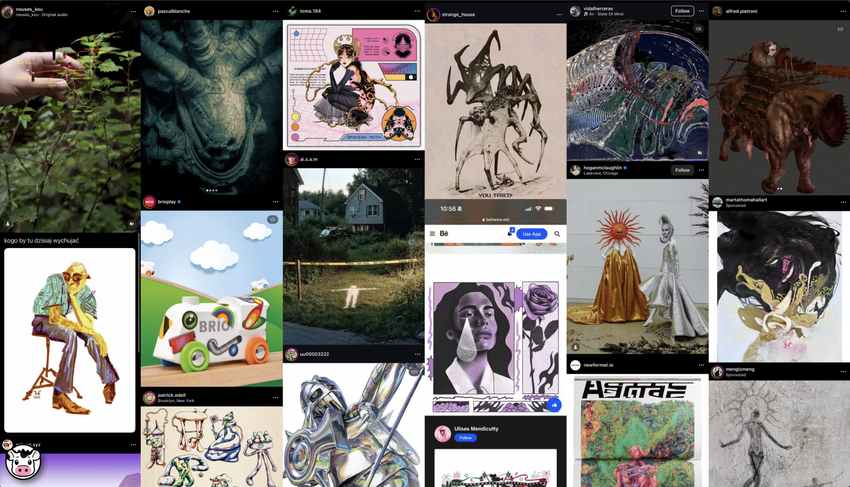
Here's something more the opposite — the same board but lots of side spacing and lots of spacing between images to give the board a more "contact sheet" look:
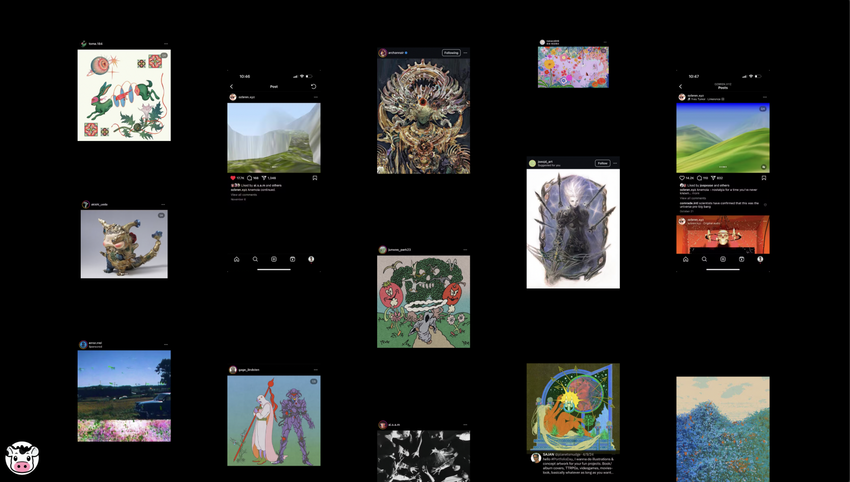
Play around with the settings and see what you come up with!
More Performance
I've made some optimization tweaks again so boards should load even faster. Additionally, our own service provider has a new feature on the horizon where they claim 97% increase in performance, so hopefully in a a week or two mood with get faster again, but without me needing to do anything!
Wrapping Up
Hope you all enjoy all of this! As I indicated at the top of the post I'm taking some time over the next month or two to work on a different project, as I feel mood is pretty stable and feature rich. I'll still monitor the contact form to help people out if they have issues, but otherwise am going to be relatively hands off for a bit.
If you think of any cool features or ideas you'd like to see in mood, feel free to reach out through the contact email — I read everything and plenty of you have also helped me find bugs with things I've shipped.
See you all in the fall!
Kyle
