TV Mode

You can now put mood into a "TV mode" to display fun, ambient animated visualizations of the images on your board!
I said I was stepping away from mood for a bit, and I am. BUT I a small amount of time this past week to implement a sort of silly idea for how to make mood a bit more useful and a bit more fun!
So — welcome TV Mode.
TV Mode gives you the ability to put your board into a special "mode" where the images in your board are animated with each other in fun ways. Right now there are 7 different modes:
- Victory
- Slideshow
- Ken Burns
- Particles
- Carousel
- Film Strip
- Lissajous
Each mode has its own settings that you can tweak to make the animatation display how you'd like. These settings are not saved (for now) to the server but are saved locally. This means that tweaks you make will be the same next time you view the board, but if you look at it on a different computer you'd need to set them up again.
Enabling TV Mode
TV Mode can be entered when using an edit key by clicking "TV Mode" in the Side Panel.
Additionally, you can access TV Mode in the settings panel in the TV Mode settings, as well as enable a setting that will let people that access your board without an edit key be able to enter TV Mode with a little button that appears on the bottom left of the page when this is selected:
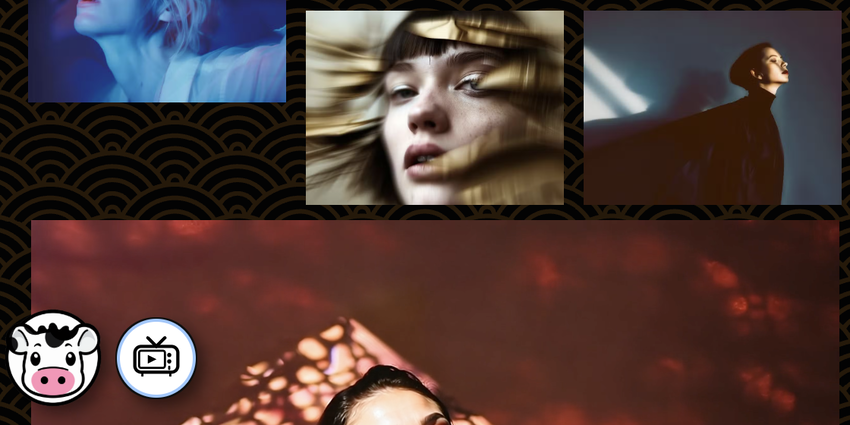
This is a nice way to share a read-only version of the board with someone with the intention of them just displaying the images ambiently somewhere.
I personally use TV mode to just have a little cycle of my own inspiration images on a second monitor as a sort of screensaver. Maybe you'll find a cool use for it as well!
Let me know what you think, and happy to listen to or hear any feedback people have about the feature or things they would want to see!
Thanks!
